my first automator script
I was getting bored of going to all the hassle of copying stuff onto our network server where we store our music files, then in iTunes having to navigate back to the folder to add the new beats to the library, and thought there must be an easier way... now I have it!
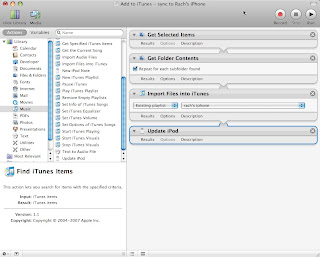 So... I created an Automator workflow in about 2 minutes that:
So... I created an Automator workflow in about 2 minutes that:
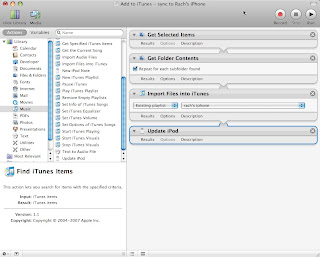 So... I created an Automator workflow in about 2 minutes that:
So... I created an Automator workflow in about 2 minutes that:- Grabs the current selected directory
- Recursivley grabs all files from recursive directories
- Adds them to the iTunes library (note - I have 'Copy files to iTunes Music folder when adding to library' turned off in the iTunes Preferences | Advanced pane, to stop the files copying back to my local disk)
- Adds the beats to my iPhone playlist (as we manage a couple of iPods and iPhones off the same library)
- Syncs the attached device
Comments
Post a Comment